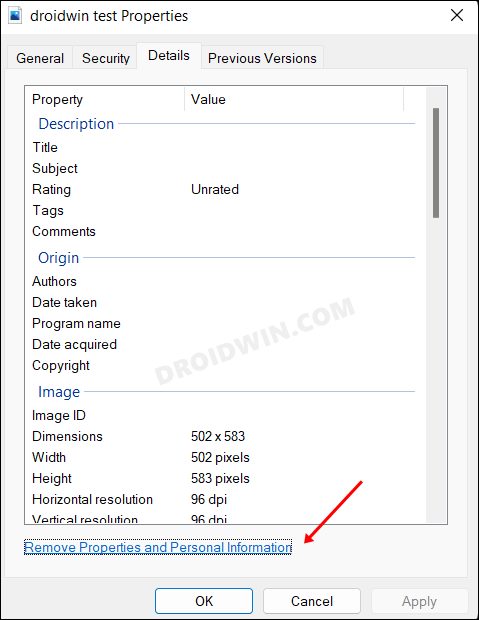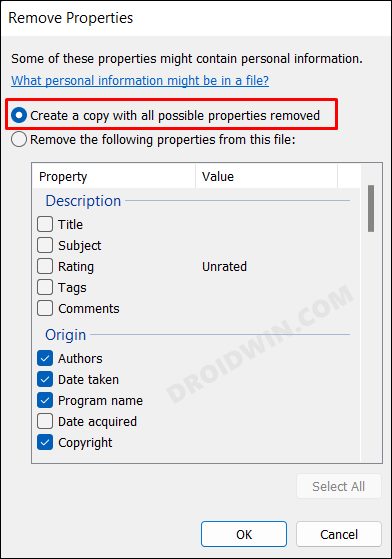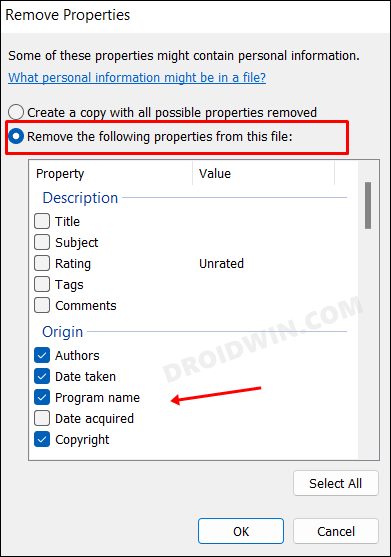When you share a file with someone, then he or she could easily extract some crucial information from that file using its metadata. these include the likes of the author’s name, last saved date and time, revision number, and other related data. So if you don’t want these data to be out in the open, then the best approach is to remove your personal information from a file’s metadata. And in this guide, we will show you how to do just that. Given here are the steps to delete a file’s metadata in Windows 11.
How to Delete a File Metadata in Windows 11
These were the steps to delete a file’s metadata on your Windows 11 PC. If you have any queries concerning the aforementioned steps, do let us know in the comments. We will get back to you with a solution at the earliest.
Google Chrome ‘Properties’ Malware Extension: How to Remove/Delete ItEnable Hidden Performance Mode/Efficiency Mode in EdgeMainWindow in the Alt-Tab Screen: How to Fix itChromeLoader and Krestinaful Malware in Chrome: How to Delete them
About Chief Editor