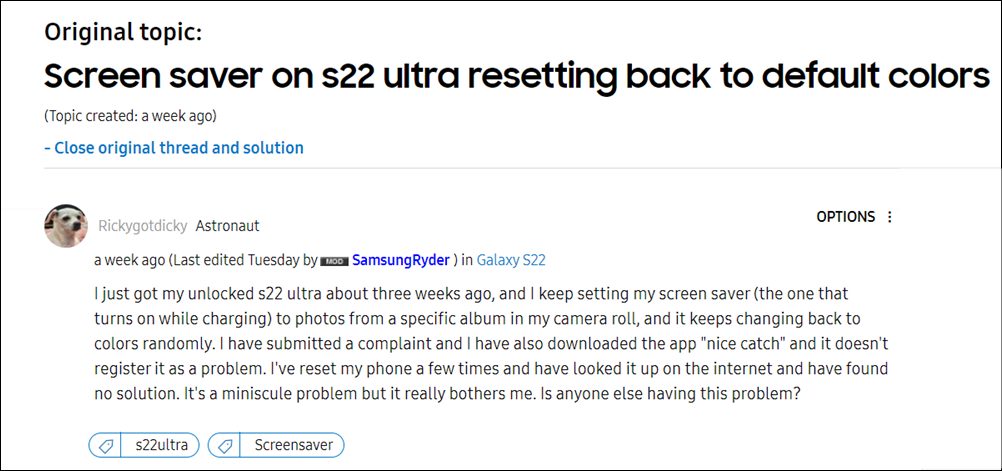Recently we covered about the videos not loading, the home and back button not working, and the inaccurate color palette. Now, there has been another unwanted addition to this list. Various users have voiced their concern that the screensaver on their Samsung device resets and reverts to the default Colors selection, irrespective of the fact whether they choose Photo Table, Photo Frame, or [Google] Photos. Initially, the issue was only being reported by Galaxy S22 Ultra users.
However, now, the S21, S20, and even the A series users have reported a similar bug. So it seems to be an issue with the latest One UI 4.1/4.0 OS rather than being device-specific. So all this begs an important question- how to fix the issue of the Screensaver Mode getting reset to Colors on Samsung Galaxy devices? Well, there does exist a nifty workaround that has spelled out success for many users. So without any further ado, let’s check it out.
How to Fix Samsung Screensaver Mode Resets to Colors
The issue stems from a buggy update to the Clock app that has been rolled out by Samsung. To rectify it, you will have to downgrade the app to the earlier stable build. Here’s how it could be done- So this was all from this guide on how you could fix the issue of the Screensaver Mode getting reset to Colors on Samsung Galaxy devices. As far as the official stance on this matter is concerned, the developers are yet to acknowledge this issue, let alone give out any ETA for the rollout of a fix. As and when any of these two things happen, we will update this guide accordingly. In the meantime, the aforementioned workaround is your best bet.
How to Remove Samsung Apps from Bottom of Recents Apps in One UI 4.1Can we change the Lock Screen Clock Size in Android 12How to Change the Red Color 1 in OnePlus Clock [Lock Screen]How to Change Icon Shapes in Android 12?
About Chief Editor