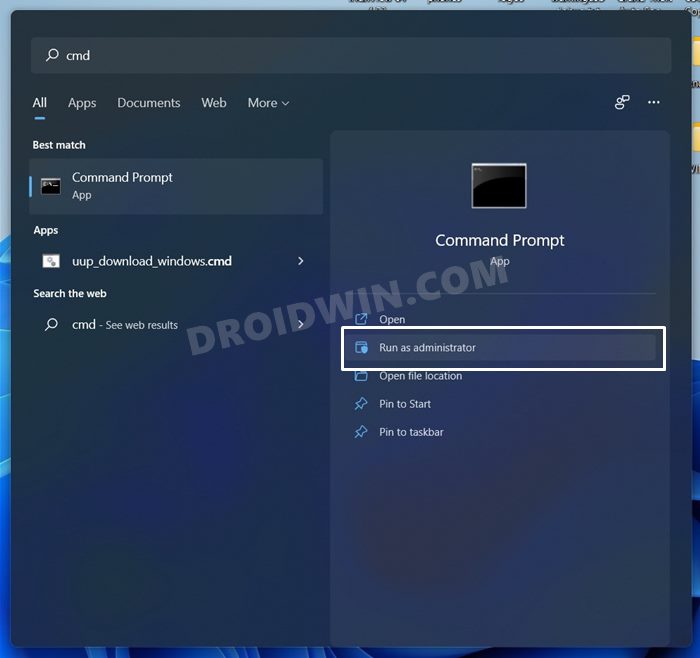Fortunately, there exists an easier way out. You could carry out this task by executing just a couple of seconds. So without further ado, let’s check out the steps to uninstall apps via Command Prompt (CMD) or Powershell in Windows 11. Follow along.
Uninstall Apps via Command Prompt (CMD) in Windows 11
So this is how you could uninstall apps via Command Prompt (CMD) in Windows 11, let’s now make you aware of the Powershell method.
Uninstall Apps via PowerShell in Windows 11
So with this, we conclude the guide on how you could uninstall apps via Command Prompt (CMD) or Powershell in Windows 11. If you have any queries concerning the aforementioned steps, do let us know in the comments section below. We will get back to you with a solution at the earliest.
How to Replace PowerShell with Command Prompt in Windows 11How to Uninstall Microsoft Edge in Windows 11Remove Recommended Section from Windows 11 Start Menu[3 Methods] How to View Saved WiFi Passwords in Windows 11
About Chief Editor